Did you know eBay has over 185 million active users? It also has more than 1.3 billion listings. That makes finding the best deals a bit hard. But don’t worry! We’ll show you 12 eBay search tricks to find hidden gems and great bargains.
These tips are perfect whether you’re new to eBay or a seasoned buyer. You’ll learn how to find items you want at low prices. This includes finding listings with typos and using tools that alert you to new deals. We promise to save you time and money.

Key Takeaways:
- Use misspelled listings to find items with less competition
- Set up automated search alerts to get instant notifications for new listings
- Explore local listings for potential discounts on pickup-only items
- Make offers instead of using the “Buy It Now” option to negotiate prices
- Take advantage of the “Make an Offer” option to haggle with sellers
Tip 1: Look for Misspelled Listings
Searching for misspelled listings on eBay is a smart way to find deals. Listings with errors in the title or description don’t show up easily in searches. This means they get less attention and might sell for less. Use different spelling variations to discover items that many have missed.
Suppose you want a popular brand of headphones, but sellers often misspell it. Instead of looking for the correct spelling, try misspelled versions. This could lead you to listings with fewer bids. That increases your chances of getting the item at a bargain price.
Pro tip: To save time, consider using tools such as “FatFingers” or “Baycrazy” that automatically search for common misspellings across eBay listings, allowing you to quickly discover hidden bargains without manually typing in multiple variations.
Misspelled Listings Example:
| Correct Spelling | Misspelled Variation | Price |
|---|---|---|
| Sony PlayStation 4 | Sony Playstaion 4 | $250 |
| Apple iPhone X | Apple iPhone 10 | $500 |
| Nike Air Jordan | Nike Air Jordn | $150 |
The table shows how typos can make items cheaper. Each example highlights the price drop due to a spelling mistake. Keep an eye out for these errors to snag the best deals that many overlook.
Tip 2: Use an Automated Search Alert Tool
Finding the best deals on eBay can be a race against time. That’s why an automated search alert tool like Auctionista is so useful. It sends you instant notifications for new listings that fit your search. This way, you get ahead of other buyers and snag bargains quickly.
Auctionista checks eBay listings non-stop, saving you the hassle. It helps whether you’re looking for something specific, a great deal, or rare collectibles. Just set your alerts, relax, and let it scan for you.
The interface of Auctionista is user-friendly, making it simple to set up search alerts. You can choose keywords, price ranges, categories, and even focus on the seller’s reputation. With your alerts ready, you’ll never overlook a promising listing.
Receive Instant Notifications with Auctionista
Forget about constantly updating eBay search pages or going through endless listings. Auctionista lets you get immediate notifications via email or on your mobile device. You’ll know right away when items matching your criteria are listed on eBay.
Auctionista is an essential tool for those shopping on eBay who want to lead the pack. Getting instant notifications allows you the first chance at new listings. This puts you ahead of the competition.
If you shop on eBay, whether often or just starting, Auctionista can change how you find deals. Don’t delay. Give Auctionista a try today for a newfound ease and efficiency.

Tip 3: Explore Local Listings
Don’t forget the magic of local listings on eBay. Some sellers only offer items for local pickup. This often means lower prices because fewer people are looking.
Look for bargains by checking items available near you. You can do this by setting your location on eBay’s search. This helps find special deals others might miss.
Local listings are great for big things, like furniture or gadgets, that are hard to send by mail. Search locally to find unique items. At the same time, you’ll save on shipping. Plus, you can check the item yourself before buying.
To find these local deals, just enter where you live in the eBay search bar. Or choose the “Local” option on the homepage. This makes it easy to see what’s for sale near you.
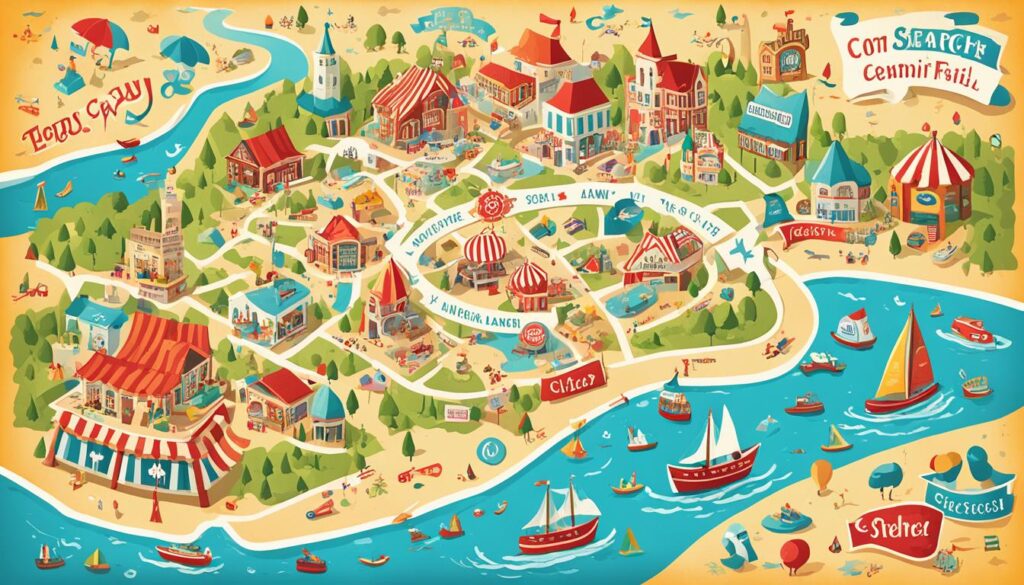
Checking out local listings on eBay might uncover amazing deals. So, don’t just look at nationwide offers. Search locally, and you might find something special right where you live!
Tip 4: Make Offers Instead of Using Buy It Now
When shopping on eBay, remember you can negotiate for better deals. Instead of clicking “Buy It Now,” try making an offer to the seller. This way, you might get the item at a lower price.
Sellers on eBay are usually open to negotiations. This is true especially if their item hasn’t sold for some time. By making an offer, you start a conversation with the seller about the price.
To make an offer, look for the “Make Offer” button on the listing. Enter how much you’re willing to pay. Be fair and consider the item’s condition and original price.
Be polite and respectful when you communicate with the seller. Share why you think your offer is fair. The goal is to reach an agreement that’s good for both of you.
Making offers on eBay lets you negotiate better prices. It also makes you stand out as a buyer. Sellers tend to like buyers who engage in negotiations.
| Benefits of Making Offers on eBay |
|---|
| 1. Negotiate prices and potentially get better deals |
| 2. Stand out from other buyers |
| 3. Engage in a conversation with sellers |
| 4. Have the opportunity to explain your offer and negotiate terms |
| 5. Secure a mutually beneficial agreement |
Example: Successful Offer Negotiation on eBay
“I found a vintage record player on eBay with a listed price of $300. Instead of buying it right away, I offered $250. We talked, and eventually agreed on $275. I saved $25 and got to know the seller. Making an offer helped me negotiate for a better deal and enjoy shopping on eBay.”
By making offers instead of using the “Buy It Now,” you can save money. You also enjoy a more interactive experience on eBay. Next time, try making an offer and negotiate a price good for both you and the seller.

Tip 5: Take Advantage of “Make an Offer”
On eBay, the “Make an Offer” option is a way to suggest a price to sellers. It’s a chance for you to negotiate and possibly save money on your buys. This feature is an excellent tool for finding great deals.
How Does the “Make an Offer” Option Work?
Listings with a “Make an Offer” mean the seller is open to negotiation. You don’t have to pay the full price right away. You can suggest a lower price.
Here’s how it works:
- Look at the item and decide your highest offer. Think about its condition and market value.
- Hit the “Make an Offer” button on the page.
- Type in your offer, which should be less than the asking price.
- If needed, add details to support your offer.
- Send your offer and wait for the seller’s reply.
Remember to be polite and reasonable when making an offer. A fair offer helps keep the conversation positive. This increases your chances of getting a good deal.
Advantages of Using the “Make an Offer” Option
Using “Make an Offer” benefits both buyers and sellers:
- Opportunity for Negotiation: Buyers can discuss prices with sellers.
- Potential for Lower Prices: Sellers might agree to lower offers to sell their items, which means discounts for buyers.
- Flexibility in Pricing: This option helps both parties agree on a price, making everyone happy.
Best Practices for Using the “Make an Offer” Option
To make the most out of “Make an Offer,” consider these tips:
Do Your Research: Know the item’s market value to make a fair offer.
Start with a Reasonable Offer: Offer slightly less than asking to negotiate.
Be Polite and Respectful: A positive attitude helps negotiations.
Be Realistic: Understand sellers have a minimum price. Aim for a deal that works for both.
Using “Make an Offer” lets you negotiate for better prices on eBay. Respectful haggling often leads to savings. With it, you can discover the best prices available.

Tip 6: Snipe Auctions at the Last Second
Sniping auctions is a smart move to win on eBay. You wait to bid in the auction’s final seconds. This lowers the chance of a price hike from other bidders. This method works well in highly competitive auctions, letting you win the item in the nick of time.
Prepare by setting your maximum bid early on. This stops you from rushing your bid in the last moments, which might mean losing the item. With your max bid set, you can bid confidently and avoid getting into costly bidding wars.
However, remember you might still compete against sniping software. These programs can bid for you in the auction’s last seconds. Facing a bidding war, stay calm and be ready to change your plan if needed.
Benefits of Sniping Auctions:
- Minimize competition: Bidding last second reduces the chance of being outbid.
- Stay within your budget: Your set max bid keeps you from overspending.
- Save time: Focus on other activities until the auction’s end, rather than constant bidding.
Sniping can secure eBay deals effectively. By bidding last second, you boost winning chances and cut down on competition. Always prepare your max bid and get ready for any bidding wars. Enjoy sniping!

With these sniping tips, you’re set to win on eBay. Stay alert for the next section where we discuss Tip 7: Download the eBay App for better shopping ease.
Tip 7: Download the eBay App
Download the eBay app on your phone to improve your eBay shopping. The app has features not found on the desktop site. It helps with shopping and managing alerts, making **mobile shopping** easier.
The eBay app lets you browse and search effortlessly. Its user-friendly design helps you quickly find and explore listings. Whether searching for something specific or browsing, the app enhances your shopping experience.
Using the eBay app allows you to get instant notifications. Set up alerts for your favorite searches so you never miss a great deal. This keeps you updated on rare finds and sales, allowing you to act quickly.
The app also simplifies tracking your purchases and managing your account. You can monitor bids, view history, and sell items from your phone. The built-in messaging feature lets you talk to sellers and negotiate, all on your mobile.
Unique to the eBay app is its support for PayPal and Apple Pay. This makes payments seamless and secure, easing the shopping experience.
For casual or devoted eBay users, the eBay app is essential. It brings convenience, flexibility, and useful features that simplify finding and getting the best deals anytime, anywhere.

Tip 8: Bundle Items for Discounts
Looking to save money on eBay? Try taking advantage of bundle discounts. When you buy more than one item from the same seller, you can save a lot. Sellers often offer discounts or even free shipping when you buy items together.
Bundle discounts not only save you money, but they also make shopping easier. You can place one order instead of several. This saves time and effort, especially if the items are from different categories.
Also, bundling items can unlock special deals and promotions. Sellers might have unique discounts for bundled purchases. This makes it even more tempting to add more items to your cart.
How to Request a Bundle Discount
Interested in bundle discounts? Just follow these steps:
- Contact the seller: Use the “Ask a question” or “Contact seller” feature on the listing page.
- Express your interest: Let the seller know you want to buy multiple items.
- Propose a bundle discount: Ask for a discount when buying items together. You can suggest a percentage or ask about promotions.
- Negotiate if needed: If the initial discount offer isn’t enough, try to negotiate.
- Complete the purchase: Agree on a discount with the seller, then check the quantities and sizes before buying.
It’s crucial to keep communication with the seller respectful and open. Not all sellers offer bundle discounts, but it’s worth asking. You might be surprised by the savings you can get by just asking for a discount.
By using bundle discounts, you can save money and simplify your eBay shopping. Next time you’re considering multiple items, reach out to the seller. You might get a discount by bundling your purchases.

Tip 9: Use the Ebates Extension for Cashback
Want to save money while shopping on eBay? Install the Ebates extension on your browser. You’ll start earning cashback on every purchase. This means more savings for your budget.
The Ebates extension makes sure you don’t miss out on savings. It alerts you to cashback deals as you shop on eBay. Just turn it on, and it takes care of everything, ensuring you get cash back.
Using the Ebates extension on eBay is simple. Look for what you need, go through the listings, and buy as you normally would. After your purchase, Ebates tracks it and adds cashback to your account. This is a straightforward way to save more.
With the Ebates extension, you get exclusive deals too. It tells you about special offers or discounts. This helps you save even more on eBay.
Testimonial from Happy Shopper:
“I love using the Ebates extension when shopping on eBay. It’s rewarding! I’ve saved hundreds of dollars and am very pleased.”
How to Install the Ebates Extension:
- Open your internet browser.
- Go to the Ebates website.
- Follow the install instructions for your browser (Chrome, Firefox, Safari, etc.).
- After installing, log in or create an Ebates account.
- Now, shop on eBay and enjoy cashback on purchases.
Ebates Extension Cashback Example:
| Item | Price | Cashback Percentage | Cashback Earned |
|---|---|---|---|
| New iPhone | $999.99 | 5% | $49.99 |
| Vintage Vinyl Records | $100.00 | 3% | $3.00 |
| Designer Handbag | $500.00 | 8% | $40.00 |
The Ebates extension offers a way to earn cashback on eBay. Over time, these savings add up, helping your budget.
If you shop on eBay, don’t miss the chance to get cashback. Install the Ebates extension today and see your savings grow!
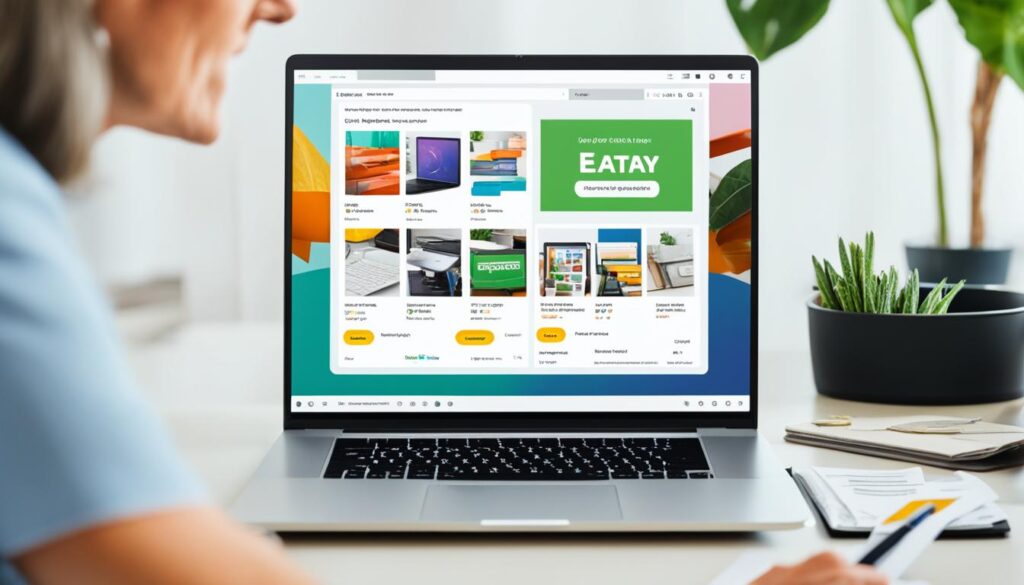
Tip 10: Read and Verify Listings Carefully
Read item descriptions and verify listing details on eBay before you buy. This keeps you safe from scammers. It’s essential to check for the accuracy and truth in listings. Here are key steps to follow:
- Thoroughly read the item description: It gives you all the details about the product. Look at the size, color, brand, and model number closely.
- Review the photos: Check the seller’s photos well. Make sure to see photos from different sides, close-ups, and check for any damage. If you’re unsure about the photos, ask the seller for more.
- Understand the terms and conditions: Check the seller’s return policy, shipping options, and what payments they accept. Be sure you’re okay with it all before you buy. If anything seems confusing, just ask the seller to explain.
Remember, the devil is in the details. Reading and verifying listings carefully helps you avoid problems. This way, you can buy on eBay without trouble.
eBay has policies to protect buyers. But, it’s always smart to check everything yourself first. By reading and checking listings carefully, you can buy with ease. You’ll likely find just what you’re looking for on eBay.

Tip 11: Understand Buyer Protection Policies
Shopping on eBay has a big perk: the eBay buyer protection program. Knowing eBay’s buyer protection policies gives you confidence. You can shop knowing you’re covered.
eBay’s buyer protection policies aim to resolve issues with eBay purchases. In case you get a damaged item or something never arrives, eBay can help.
If there’s an issue, eBay’s dispute resolution process is there for you. It lets you talk to the seller to fix the problem. If that doesn’t work, eBay may help mediate the dispute.