Did you know eBay handles countless refund requests annually? When you face issues like undelivered packages or items not as described, there’s help. eBay’s detailed refund process supports buyers in these situations. This article will lead you through getting a refund on eBay and share tips for a smoother process.

Key Takeaways:
- 1. eBay processes billions of refund requests each year.
- 2. Familiarize yourself with the eBay refund policy to understand your rights as a buyer.
- 3. Opening a refund request is the first step in resolving an issue with your purchase.
- 4. Effective communication with the seller can often lead to a mutually satisfactory resolution.
- 5. Return shipping and refund timelines may vary depending on the seller’s return policy.
eBay Money Back Guarantee and Eligibility
The eBay Money Back Guarantee offers complete protection for buyers. It ensures a refund if the item is not as expected. This could mean not receiving the ordered item. Or getting something quite different from what was described.
To get a refund, buyers need to follow a few steps. They must open a request within a set time. eBay then looks into the matter. Buyers also need to meet certain conditions listed in eBay’s refund policy.
Here’s a simple guide to the refund process on eBay:
- Step 1: Open a request within the specified timeframe.
- Step 2: Provide all necessary details and evidence to support the refund request.
- Step 3: Communicate with the seller to try and resolve the issue.
- Step 4: If no resolution is reached, escalate the case to eBay’s Resolution Center for further assistance.
- Step 5: Cooperate with eBay during the investigation process.
- Step 6: Await a decision from eBay regarding the refund.
- Step 7: If the refund is approved, the funds will be returned to the buyer’s original payment method.
Following these steps and meeting the set criteria can smooth the refund process. The eBay Money Back Guarantee offers buyers peace of mind. It protects them from purchase issues.
eBay Money Back Guarantee example:
Imagine buying a new smartphone on eBay. But you find out it’s used and damaged, not as listed. You’re then eligible for a refund. Just open a request in time and show evidence of the problem. This starts the refund process, and you get your money back.
The eBay Money Back Guarantee is designed to protect buyers. It makes shopping safer and more secure. This policy boosts buyer confidence. And it shows eBay’s commitment to customer happiness.
How to Open a Refund Request on eBay
To start a refund on eBay, you first need to open a request. Just follow these steps:
- Go to your Purchase history.
- Select the item you want to return.
- Click on the “Return or item not received?” option.
eBay has a timeline for refunds to make things smooth. Following this timeline is key for a successful refund. This timeline has deadlines for each step, so both buyers and sellers know what to expect.
By going through the right steps, buyers can deal with issues properly. This way, they also have a clear record of their refund request.
Here’s an example of the eBay refund timeline:
| Step | Timeline |
|---|---|
| Buyer opens a refund request | Within 30 days of the estimated delivery date |
| Seller responds to the refund request | Within 3 business days |
| Buyer returns the item (if required) | Within 5 business days of receiving the return label |
| Seller issues the refund | Within 2 business days of receiving the returned item |
Following the guidelines and time limits makes the refund process efficient. It’s also important to talk to the seller during this time. This helps with any concerns or questions that come up.
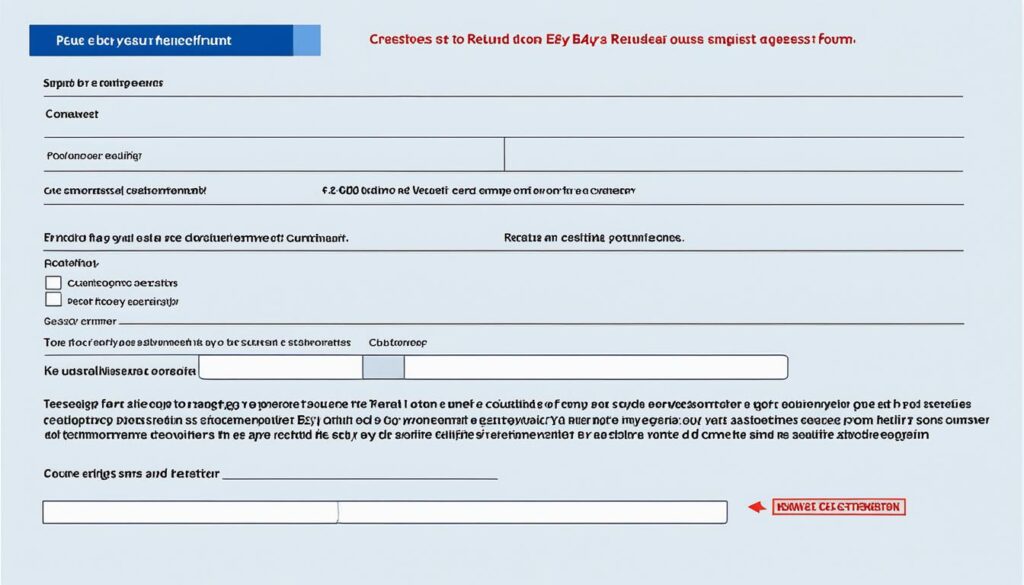
Requesting a refund on eBay is simple and helps solve issues with purchases. Stick to the refund timeline and keep in touch with the seller. Doing this helps buyers through the process, leading to a good outcome.
Communicating with the Seller
Once you’ve started a refund request on eBay, it’s crucial to talk with the seller directly. eBay’s messaging system helps you send messages and attachments easily. It’s a good way to exchange information and work out a solution. Good communication is essential for a successful refund on eBay.
When talking to the seller, clearly explain what’s wrong with the item and what you want to fix it. Be polite and provide any evidence or documentation that supports your case. It’s important to keep a record of all your messages with the seller.
Remember, staying respectful and professional in your messages can help create a productive talk with the seller.
Use eBay’s messaging for questions, more information, or to negotiate. This tool allows for clear communication and keeps a record of the talks. Be patient and allow the seller time to reply. Sometimes, it might take several messages to find a solution.
If the seller doesn’t respond or won’t help, you can take the issue to eBay’s Resolution Center. The Resolution Center can step in when direct talks don’t work. They act as a mediator between you and the seller.
Key Takeaways:
- Use the eBay messaging system to communicate with the seller regarding your refund request.
- Clearly state the issue and desired resolution in your messages.
- Keep all communication documented for future reference.
- Be respectful and professional in your messages.
- Give the seller a reasonable amount of time to respond.
- Escalate the issue to eBay’s Resolution Center if necessary.
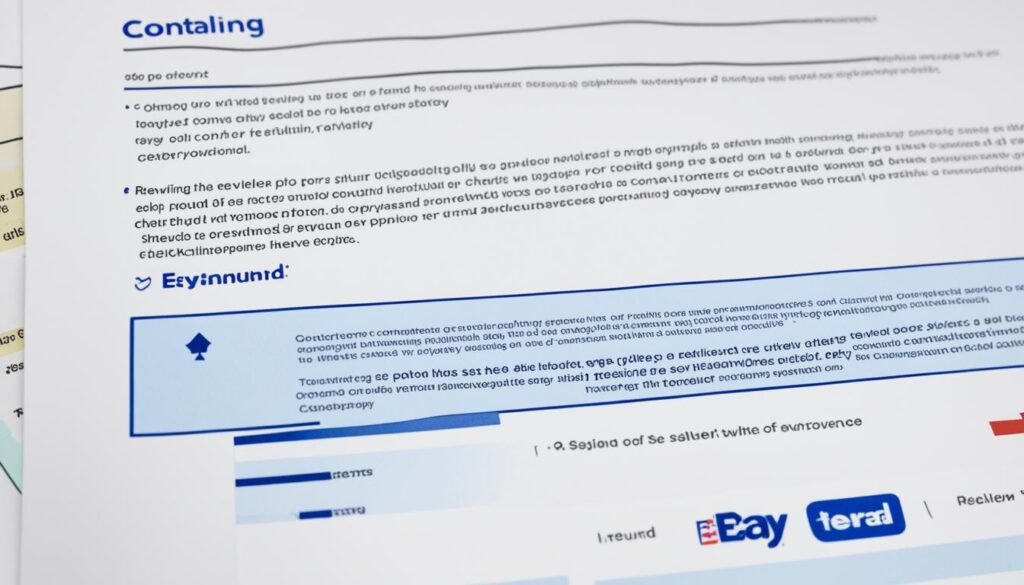
In the next part, we’ll talk about how to return the item to the seller.
Returning the Item
Once the seller says yes to a return, they’ll share how to return the item. Follow these steps closely for an easy return and fast refund.
You, the buyer, will pay for return shipping, unless the seller has free returns. Choose a shipping way that can be tracked. This lets both sides see where the package is.
When sending the item back, make sure it’s packed well. This stops it from getting damaged on the way. Use things like bubble wrap or packing peanuts for safety. Also, seal the item well to avoid loss or damage.
After returning the item, keep the tracking number and shipping receipt. They are your proof of shipment if there are return issues.
When the seller gets the item back and checks it, they’ll start the refund. This usually goes back to how you paid, like PayPal or a credit card.
If the refund is late or there’s a problem, talk to the seller first. Clear talks can fix issues and make sure you’re happy with the outcome.

Returning the item correctly is key to getting your eBay refund quickly. Follow the seller’s steps, pack the item safely, and choose trackable shipping. This makes the return smooth and ensures you get your money back fast.
eBay Resolution Center
If a buyer and seller can’t agree, eBay’s Resolution Center can help. Buyers can ask eBay to review the case. eBay looks at the details and decides how to resolve it. This helps buyers feel protected.
In the Resolution Center, buyers explain their problem and share evidence. eBay reviews it all to make a fair decision. They use the eBay Money Back Guarantee and the case details to decide.
When a case is escalated, both sides are told what happens next. eBay might ask for more information. This helps them understand and decide wisely.
eBay’s Resolution Center is fair and neutral. It solves disputes efficiently. It ensures buyers can get refunds if they are eligible.
Benefits of the eBay Resolution Center
The Resolution Center offers buyers some perks:
- Independent Review: eBay’s team looks at the evidence and decides without bias.
- Additional Protection: It gives an extra safety layer when direct talks fail.
- Timely Resolution: eBay works fast to resolve cases, so buyers aren’t left waiting.
This Center shows eBay cares about customer happiness. It keeps the marketplace secure for everyone.
“The eBay Resolution Center gives a fair way to solve issues when buyer and seller can’t agree.” – eBay
Using the Resolution Center, it’s key to give clear, detailed info. Accurate descriptions and evidence lead to better decisions by eBay.
If a refund is given, eBay helps with the item return. The refund goes back to how the buyer paid initially.
The eBay Resolution Center is a great tool for refund problems. It means eBay will carefully look at cases for a fair solution.
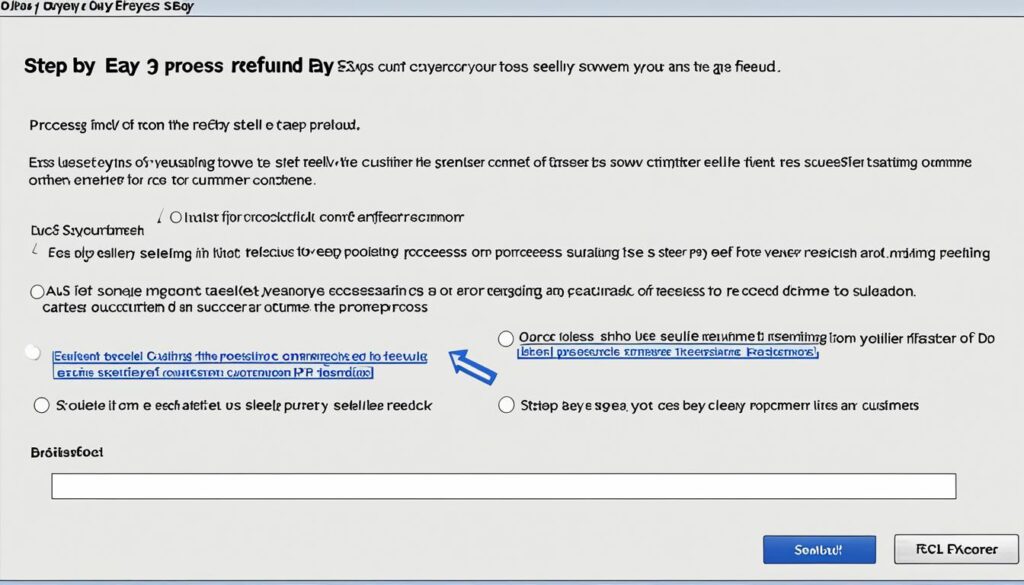
PayPal and Other Payment Methods
The way you get your money back on eBay depends on how you paid. If you paid with PayPal, or another service, the steps can be different. Let’s dive into how you can get a refund, no matter how you paid.
Refunds with PayPal
Using PayPal for an eBay purchase makes refunds easy. PayPal quickly sends the money back to where it came from. Whether you used a credit card or your PayPal balance, you get your refund the same way. You can trust PayPal to handle it fast.

Refunds with Other Payment Methods
If you didn’t use PayPal, eBay still helps you and the seller return the money. The exact steps might change but the aim is the same—to get your money back. eBay’s customer support is there to guide you and tackle any problems.
“eBay ensures buyers a safe and fair shopping journey, no matter the payment method. A smooth refund process is vital, and we’re here to help at each step.”
Staying Informed
It’s key to keep up with your refund status. Check it in your Purchase history on eBay. The time it takes for a refund can vary by payment method. eBay gives estimates, but checking with your payment provider gives the latest info.
Knowing how refunds work with PayPal and other methods lets you handle eBay refunds well. eBay aims to make refund processes smooth for every buyer, keeping transactions safe and buyers happy.
Tracking Refund Status
Have you started a refund on eBay? You might wonder when you’ll get your money back. Here’s how you can keep an eye on your refund status:
- Go to your Purchase history on eBay.
- Find the item you refunded.
- Click on it to see more details.
- The refund status and when to expect your refund will be shown there.
After you ask for a refund, it takes a bit to see the funds back. eBay shows estimated times for refunds with different payment ways. But, talking to your payment service can give you the best info.
Following your refund status helps you stay calm and informed. If you’re puzzled or worried about your refund, eBay’s customer help is there for you.
| Payment Method | Estimated Refund Timeline |
|---|---|
| PayPal | 3-5 business days |
| Credit/Debit Card | 5-7 business days |
| Bank Transfer | 7-10 business days |
| Other Payment Methods | Timelines may vary, check with your specific provider |
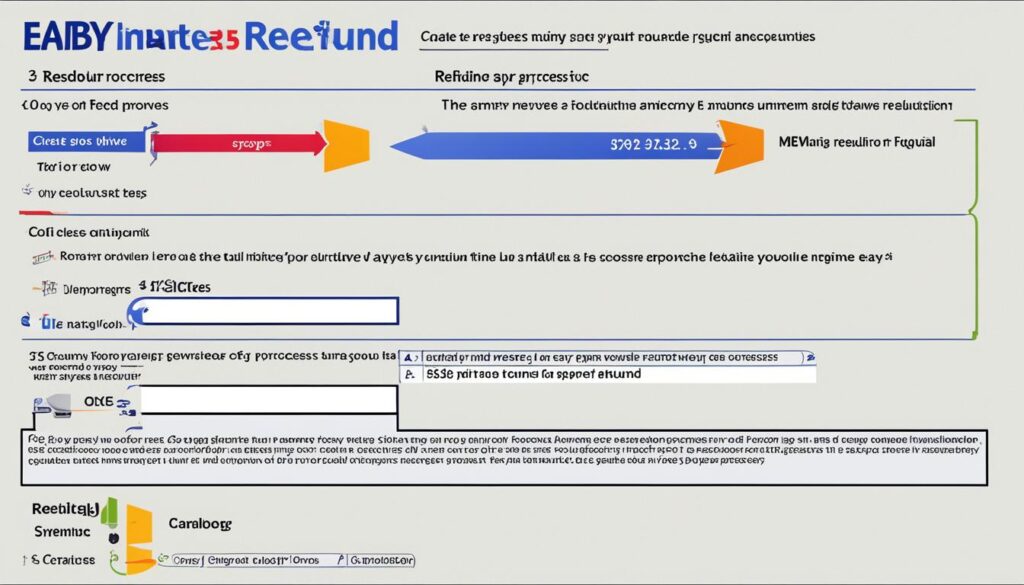
Partial Refunds and Item Resolutions
In some situations, buyers might get a partial refund from eBay. This can happen if the item was used or damaged. It allows both sides to find a fair compromise.
eBay encourages honest, open talks between buyers and sellers about partial refunds. Discussing issues can help both sides understand each other and find solutions.
If no agreement is made, eBay’s Resolution Center can help. They review the case and make a fair decision.
Resolving Disputes Fairly and Efficiently
eBay wants to solve disputes fairly and quickly. Its Resolution Center adds extra security for buyers. It ensures problems are solved properly.
It’s key for buyers to give clear, detailed info about their issue. This includes any evidence like photos or messages. It helps eBay make the right decision.
eBay works to keep its marketplace safe and trustworthy. By promoting clear communication and offering dispute resolution, it aims to make shopping positive for everyone.

Steps for Resolving Issues with eBay’s Refund Policy
| Step | Action |
|---|---|
| 1. | Buyer initiates a refund request through eBay’s refund process. |
| 2. | Buyer and seller communicate to explore possible resolutions. |
| 3. | If an agreement is reached, the seller provides a partial refund. |
| 4. | If an agreement cannot be reached, the buyer can escalate the case to eBay’s Resolution Center. |
| 5. | eBay reviews the case and makes a decision based on the provided information. |
| 6. | A suitable resolution is determined, which may include a partial refund or other appropriate measures. |
Seller Return Policies
When shopping on eBay, it’s vital to check the seller’s return policies before buying. Sellers can set their own policies with specific rules. Knowing these can help buyers make smart choices and avoid problems when returning items.
Key Considerations for Seller Return Policies
Keep these points in mind when looking at a seller’s return policy:
- Timeframe: Sellers often set a specific period for accepting returns. It’s important to know this period and act in time.
- Condition of the item: The condition for returning an item is usually specified. It’s crucial for buyers to meet these conditions for a successful return.
- Restocking fee: Sometimes, sellers might charge a fee for returns. Buyers should check if there are any fees like this.
Reviewing the seller’s policy carefully helps buyers know what to expect with returns. This leads to smoother deals and fewer surprises or misunderstandings later.
“Understanding a seller’s return policy is key to a good online shopping experience. Always read the policy carefully before deciding.”
Example Seller Return Policy
| Return Policy Highlights | Details |
|---|---|
| Return Window | 30 days from the delivery date |
| Condition of Item | Must be unopened and unused |
| Restocking Fee | 15% of the purchase price |
This table gives an overview of a typical return policy. It includes the return period, condition for returns, and any restocking fee. Buyers should read these details carefully to ensure they understand the process fully.

Since sellers on eBay can set their own return policies, reviewing them is key. This way, buyers can make informed decisions and enjoy a smooth shopping experience on eBay.
Protecting Buyers with Feedback and Ratings
eBay’s feedback system helps make the marketplace trustworthy and open. As a buyer, you can share your buying experiences. This helps others decide confidently. Your honest feedback makes eBay safer and reliable for everyone.
By giving feedback, you make sure sellers stay honest and fair. You can praise great service or point out problems. This helps other buyers and sellers who want to get better.
It’s easy to leave feedback after buying something. You’ll get a note to share your thoughts on the seller. Talk about the product’s quality and how happy you are with it. Your thoughts guide future buyers in choosing sellers wisely.
Feedback must be about your own experience with a seller. Be truthful yet helpful, mentioning good and bad points. This helps sellers improve what they offer.
Before leaving bad feedback, talk to the seller to sort things out. A chat can often fix problems. eBay’s messages make it easy to discuss and solve issues.
Talking with sellers can clear up misunderstandings and avoid unhappy experiences. The aim is always a win-win outcome for both you and the seller.
You also get to rate sellers on things like communication and shipping speed. This helps others get a full view of a seller’s service.
eBay’s system is all about keeping buyers protected by making things clear and trustworthy. Sharing your feedback improves eBay for everyone. It builds a safer place for buying and selling.
Now let’s dive deeper into the eBay refund process in the next section.
Conclusion
Getting a refund on eBay is simple if you know how. First, learn about eBay’s refund policy. Next, follow the steps carefully. Also, talk well with the seller. This can help solve problems and get your money back when needed.
eBay’s Money Back Guarantee and the Resolution Center help protect you. They make sure shopping on eBay is safe and secure.