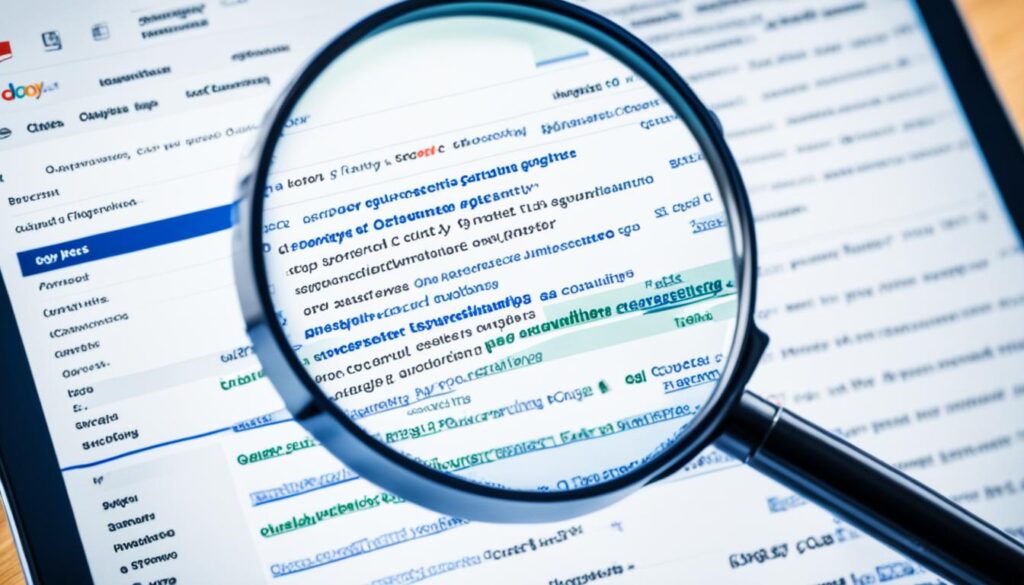
Optimizing your eBay listings can greatly affect your sales, given the platform’s vast customer base. To climb up eBay’s search rankings and catch the attention of ideal buyers, it’s critical to grasp the eBay search algorithm. By applying effective listing optimization strategies, you can significantly boost your visibility.
Key Takeaways:
- Understanding eBay’s search algorithm is crucial for improving listing visibility.
- Choosing the right listing format, such as auction-style or fixed price, can impact sales.
- An informative item title with relevant keywords helps attract buyers.
- Utilizing item category, description, specifics, and identifiers improves search visibility.
- Optimizing listing images with high-quality photos enhances the buyer’s experience.
Importance of an Effective Listing
An effective listing is key to drawing buyers and boosting sales on eBay. Knowing how eBay’s search works helps you stand out. eBay uses a system called Best Match to rank listings.
This ranking looks at keywords, popularity, price, and the seller’s history. Making your listing match these aspects boosts your chances. You’ll likely attract more buyers this way.
Keeping an eye on your listing’s page views is wise. These views show how visible and appealing your listing is. Seeing the number of views helps you improve your listing.
To attract more buyers, make your listing fit eBay’s search requirements. We’ll next explore the best listing format for great results.
Choosing the Right Listing Format
Choosing the right listing format is key on eBay. You can pick from auction-style or fixed price formats. Each one has benefits that can boost your sales.
Auction-style listings let buyers bid on your item. They’re great for high-demand or unique items. The bidding can make buyers excited, possibly raising the final price. But, keep in mind, auction listings might have insertion fees based on the start price and auction length.
Fixed price listings set a price for your item. They work well for items with a known value or if you want a quick sale. You control the price and can also accept offers from buyers.
Selling Considerations
When choosing your listing type, think about your audience, item condition, and how you want to sell. If you want a fast sale and know your item’s value, try a fixed price listing. But if your item is unique or in high demand, auction-style might get you a higher price. Don’t forget to consider eBay’s fees.
eBay Fees
Auction listings have insertion fees, based on start price and auction time. But, eBay store subscribers get free auction listings, saving money for those sellers.
Fixed price listings also come with fees, like an insertion fee that depends on the item’s price and category. These fees can be lower than auction-style, depending on how you sell.
Check eBay’s Fee Schedule or the Seller Center to know about fees. It’s crucial.
Think about your sales goals, item type, and audience when choosing a listing format. Picking the right one helps you succeed on eBay.

Creating an Informative Item Title
Your eBay listing’s title is key to attracting buyers. It has an 80-character limit, so picking the right keywords is crucial. These words should describe what you’re selling clearly and concisely.
Tips for a great title:
- Choose relevant keywords: Pick words that best represent your item. Think like a buyer who is searching for your product.
- Avoid all capital letters: Using all caps can turn potential buyers away. Only capitalize when needed.
- Avoid special characters: Special characters and symbols might seem appealing, but they can be a distraction. Use relevant alphanumeric characters instead.
You don’t need to add item variations in the title. eBay indexes these details for you. Use your character limit to focus on powerful and descriptive keywords.
Example:
Selling a vintage floral dress? Instead of “Vintage Floral Dress – Size Small – Blue Roses,” try “Vintage Blue Floral Dress – Size Small – Elegant and Timeless.” This title is more captivating.
Making an informative title will boost your listing’s visibility. It will help draw in potential buyers.

Utilizing Item Category, Description, Specifics, and Identifiers
eBay’s search algorithm uses structured data to help buyers find what they’re looking for. This includes item category, item description, item specifics, and item identifiers. By correctly using these elements, sellers can show their products to more potential buyers.
Choosing the right eBay catalog category is key. It makes it easier for buyers to find your items. Always select the category that best fits your product.
Writing a good item description is also crucial. It should be complete and precise. Avoid adding anything that could confuse buyers.
Don’t forget about item specifics. These allow you to share details like size, color, and brand. Adding these specifics helps buyers understand your product better. It also makes your item show up more in searches.
Use item identifiers like UPC, ISBN, or EAN codes. They help buyers find exactly what they want. Accurate identifiers make your listings more discoverable.
Benefits of Utilizing eBay’s Structured Data
Using eBay’s structured data improves your product visibility. It ensures your listings are well-categorized and filled with useful information. This strategy leads to more views and potentially more sales.
Here’s an example of how item specifics and identifiers can be utilized:
| Item Category | Item Description | Item Specifics | Item Identifiers |
|---|---|---|---|
| Electronics | Sony PlayStation 5 Console 1TB |
|
|
| Books | The Great Gatsby by F. Scott Fitzgerald |
|
|
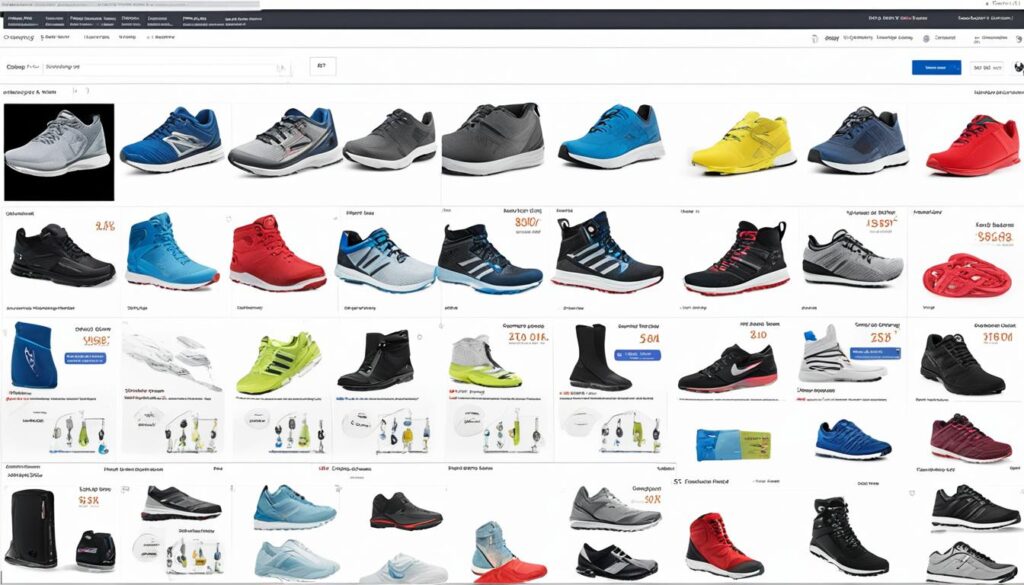
Optimizing your listings on eBay is crucial. Use the right categories, descriptions, specifics, and identifiers. Doing so enhances your product’s chance to be seen and bought.
Optimizing Listing Images
High-quality images are key for eBay listings. Online shoppers lean heavily on images to judge an item’s quality and condition. So, it’s vital for sellers to provide attractive, accurate photos of the items they’re selling.
Sellers need to add several top-notch pictures from various angles. This lets buyers see the product fully, helping them decide wisely.
Showing any flaws or damage in photos is also crucial. Being honest builds trust with buyers. Accurate condition representation helps avoid returns or bad reviews.
Detailed images not only assist in evaluating the item but improve the shopping experience too. Knowing exactly what they’re buying, shoppers are more inclined to make a purchase. This increases sales for the seller.

Example Listing Image – Smartphone
The high-resolution photo above highlights the smartphone’s sleek look and features from different angles. It shows off the condition and any cosmetic scratches. A clear and truthful presentation like this draws in more buyers, raising the chance of a successful sale.
| Listing Image Tips | Benefits |
|---|---|
| Use natural lighting or a professional setup when capturing images. | Enhances image quality and showcases the item accurately. |
| Show the item from different angles and perspectives. | Allows buyers to thoroughly examine the product. |
| Include images that display any imperfections or damages. | Builds trust and helps manage buyer expectations. |
| Optimize image size for quick loading. | Provides a smooth browsing experience for potential buyers. |
Setting Competitive Prices and Offering Free Shipping
Setting the right prices is key to attract buyers and boost sales. To find the best price, look at what your competitors charge. Also, think about what value your product adds.
By understanding the market and product demand, you can price items to stand out. Good pricing gets potential buyers’ attention. It shows you offer great value.
Free shipping can draw in more buyers. Many shoppers look for items with free shipping. This makes your products more visible and attractive.
Yet, it’s important to check how free shipping affects your pricing. Think about profit margins and shipping costs. This ensures free shipping works for your business.
Benefits of Competitive Pricing and Free Shipping:
- Increased visibility: Competitive prices and free shipping make your listings stand out, helping them to rank better in searches.
- Attracting more buyers: Competitive prices and free shipping tempt more shoppers, likely increasing your customer base.
- Building trust: Fair prices show you value your customers. Free shipping improves the buying experience.
“Setting competitive prices and offering free shipping can significantly improve your chances of making a sale. It’s all about creating a win-win situation for both you and your customers.”
Strategic pricing and free shipping attract more buyers, turning them into happy customers. Keep ahead by adjusting your prices to fit market needs.

Enhancing Customer Service
Excellent customer service is key to a good eBay reputation. Sellers who focus on customer satisfaction build trust and loyalty. They also see more repeat buyers. Quick, efficient handling of buyer inquiries, accurate tracking information, and problem resolution can make a big difference.
Responding quickly to buyer inquiries matters a lot. Listen to potential buyers and give thorough answers. Good communication shows you care and builds trust.
“I respond to buyer inquiries within 24 hours. This shows I’m reliable and addresses concerns quickly. Exceptional service helps me stand out on eBay.”
Providing detailed tracking information is essential. It reassures buyers and can prevent disputes. Once an item ships, make sure the buyer can track it.
Resolving issues quickly is also crucial. Address problems like missing items or delays fast. Having clear policies for returns and refunds shows you value buyer satisfaction.
| Key Steps for Enhancing Customer Service on eBay |
|---|
|
By focusing on customer service, sellers can gain a strong reputation, positive feedback, and lasting success on eBay.
Customer Service Tips for eBay Sellers
- Always check for and respond to buyer questions.
- Use templates for frequent questions to save time.
- Keep buyers informed about shipping and tracking details.
- Quickly tackle any buyer issues or complaints.
- Maintain fair, clear return and refund policies.

Improving customer service is part of making your eBay selling better. Next, we’ll talk about using the right keywords to get noticed by more buyers.
Using Keywords in Item Descriptions
Improving your eBay listing visibility is easy by using the right keywords. If you describe your item well with these keywords, more buyers will find it. Make sure the keywords fit smoothly into your description.
Place keywords throughout your description wisely. They help your listing show up when buyers search. If your description matches popular searches, it’ll appear more often to potential buyers.
Here are some tips for using keywords well in your descriptions:
- Research: Start by finding which keywords are popular for your product. You can use eBay’s tool or others online to get a good list.
- Relevance: Pick keywords that truly describe what you’re selling. Think about what buyers might type in. Use words that show off your item’s best features.
- Natural Integration: Add keywords in a way that reads smoothly. Don’t just stuff your description with them. It should still be easy to read and sound natural.
- Structure: Structure your description so keywords stand out. Using bullet points or subheadings can help. It makes the description easy for buyers and search engines to grasp.
With these practices, your eBay descriptions will draw more potential buyers. Using the right keywords well really boosts your listing’s search performance.
Example:
“Capture beautiful moments with the Canon EOS Rebel T7 DSLR camera. Enjoy a wide range of features to make your photos look great. Its 24.1-megapixel sensor captures sharp, high-resolution images. The 3-inch LCD screen makes it easy to frame shots. It’s designed for both new and experienced photographers, offering easy-to-use manual controls. The included 18-55mm lens enhances colors and details. With built-in Wi-Fi and NFC connectivity, share your photos quickly. The camera also has many shooting modes and filters, perfect for exploring your creativity. The Canon EOS Rebel T7 is your best choice for capturing and sharing your photography.”
Keywords Placement Example
| Section | Item Description Example |
|---|---|
| Product Overview | The Canon EOS Rebel T7 DSLR camera captures beautiful moments with its range of features. |
| Key Features | Its 24.1-megapixel sensor and 3-inch LCD screen allow for detailed, high-resolution images. |
| Ease of Use | The Canon EOS Rebel T7 is designed to be user-friendly, with easy-to-use manual controls for beginners and pros. |
| Included Lens | Enhance your photos with the vibrant colors and sharp details of the included 18-55mm lens. |
| Connectivity | Share your work easily through built-in Wi-Fi and NFC connectivity to devices. |
| Creative Options | Unlock more creativity with the camera’s array of shooting modes and filters. |
By placing keywords thoughtfully in the description, the listing gains better visibility. This draws in buyers looking for a DSLR camera that offers both innovative features and excellent connectivity.

Harnessing eBay’s Additional Selling Tools
eBay provides many tools and features to help sellers boost their listings and sales. By using these tools wisely, sellers can improve their sales experience. Let’s look at some important tools eBay offers:
Best Offer Feature
The Best Offer feature lets sellers negotiate prices with buyers. This feature invites buyers to propose prices, making buying more interactive. Sellers can accept, reject, or counter these offers. This helps sell items faster and builds trusty buyer relationships.
Multiple Shipping Options
Having various shipping options is crucial. eBay lets sellers choose from standard, expedited, or free shipping. This variety attracts buyers who want fast delivery or affordable shipping.
Bundle Deals
Bundle deals are a smart way to attract buyers wanting several items. Sellers can offer related products at a discount compared to buying them separately. This strategy encourages more purchases, increasing sales and moving inventory faster.
Promotions
Running promotions can motivate buyers and boost sales. eBay’s tools allow sellers to offer discounts or deals like free shipping. These deals draw in buyers, create a buying urgency, and help convert sales. Smart promotions can significantly raise sales and attract new customers.
Promoted Listings
Promoted listings help sellers advertise their products to a wider audience on eBay. This ensures items show up high in search results and related browsing areas. More visibility means more sales. Promoted listings are a great way for sellers to stand out and increase their eBay visibility.
Using eBay’s additional tools can help sellers improve their listings, attract more buyers, and boost sales. Knowing how to use these tools can give sellers an advantage in eBay’s competitive marketplace.

Regularly Monitoring and Adjusting Listings
Checking and changing your eBay listings regularly is key to doing better and increasing sales. You can make your listings better by looking at data and insights. This will help get more visibility and attract buyers.
Focus on making your listings better. Make sure every part of your listing works well for searches and catches people’s attention. Use popular keywords in your title, description, and item details well. This will make your listing show up more in eBay searches.
To watch how your listings are doing, use eBay’s tools for tracking sales. eBay’s sales tracking tells you about views, clicks, and sales. This info lets you see trends, check if your strategies work, and decide how to make your listings better.
Also, looking at traffic data is key. eBay’s dashboard shows where listing visitors come from. This includes search engine clicks and views from inside and outside eBay. Knowing this helps you see where you can do better and plan your marketing better.
Make it a habit to check these metrics and change your listings as needed. By always making your listings better, you can be ahead of others, be seen more, and increase sales.
Remember, keeping your listings updated is an always-going process. Be proactive in following market trends, what buyers like, and changes in how eBay’s search works. By staying up-to-date and adjusting your strategies, you can keep your listings doing well.

| Listing Optimization Checklist |
|---|
| Research and incorporate relevant keywords |
| Optimize item title, description, and item specifics |
| Regularly track sales, views, and clicks |
| Analyze traffic data and sources |
| Make data-driven adjustments to optimize listings |
Expanding Internationally with eBay
Expanding your eBay business internationally opens up new growth opportunities. As an eBay seller, you have access to tools like the Global Shipping Program. This program makes shipping easy, helping you reach buyers worldwide.
Embracing international selling means tapping into a bigger customer base. This can greatly boost your sales. With eBay’s wide reach, you can connect with buyers globally, taking your business further.
The Global Shipping Program takes care of international shipping details. This includes customs and import duties. So, you can focus on offering top-quality products and excellent customer service. Meanwhile, eBay handles the shipping complexities.
Don’t miss the chance to grow your business internationally. eBay’s tools, like the Global Shipping Program, can elevate your business. They allow you to connect with a global audience.